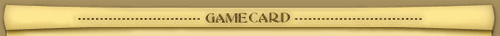Major changes include:
Fixed bugs:
- Chimera can no longer be summoned during Sphere of Timelessness or Time Clog.
- Fixed the Wave Info panel for the 4th Tower Defense Mission.
- Custom Veteran characters can now shop properly at the tutorial when using a controller.
- The Summon Chimera spell no longer overwrites the sixth action bar slot after opening the Chimera Interface.
- Whirlwind now properly recognizes bonuses to Attack Rate.
- You can now import the same character from Van Helsing 1, up to a hundred times. Any more than that will still overwrite the first character though.
- Greater Swarm for Icicle Swarm sets the number of icicles, not increases it. The tooltip is now fixed. The tooltip for the Chilling Icicles powerup is also fixed.
- Fixed several achievements connected to Scenario completion. Please note that completing a scenario in this context means that you need to play through the three linked scenarios with the specific conditions!
- Special potions giving permanent bonuses now check level requirements.
- The tickbox for enabling/disabling the controller is now visible properly under all circumstances. Also added a notification window.
- Fixed the damage reduction on damage over time spells in PvP mode
- Fixed the requirement message for the Ink Hunt campaign button
- Fixed the Aura-Trick assignment bug with controller.
Multiplayer:
- Chimera now correctly brings back items in co-op mode.
- Clients can continue Resistance Management missions after switching to single player mode.
- Fixed a possible crash during game save.
- Resistance management progress is now correctly saved on the client side.
New features:
Copy progress console command:
Use this command to copy the progress from another save file.Before the current multiplayer system, the progress was not saved on the client side. You can use this command to continue your game with the original host. Just get the host's save file, copy it somewhere easily accessible location, enter the game, open the chat by pressing enter, and use the command like this:/CopyProgress D:\hostssave.sav
Don't forget to make a backup from your save file first!