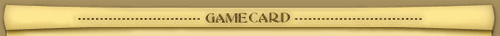Age of Empires II HD

| Also known as: |
|
||
| Developer: |
|
||
| Publisher: |
|
||
| Release date: |
|
||
| Off. Website: |
|
||
| Genre: |
|
We have merged The Conquerors and The Forgotten multiplayer lobbies into a single lobby for the first time ever. What this means is people who own DLC can host a DLC-enabled multiplayer game, and people with or without DLC can join and play in that game together! People without DLC in this situation will be able to choose from a limited civ pool that changes each day. It also includes one of the DLC civs that they can try out, too.
Of course, anyone can also host The Conquerors games where only The Conquerors civs and features will be available, regardless of which DLC you own.
Other Unified Data features:
- Players can filter game lists based on hosted data set (Conquerors, Forgotten, or both)
- Create Multiplayer Game now has a popup to select data set to use.
- Players can only make multiplayer games using the data set they own. If you don't own The Forgotten, you cannot host a Forgotten enabled game. However, you can join one.
- Create Scenario now has a popup to select data set to use.
- All the campaigns are available from the single player menu now.
- The ability to switch modes in the main menu has now been removed.
- History entries for all DLC civs are available to all players.
- When loading scenarios, saves, or replays, Icons have been added to show which items are part of Conquerors or Forgotten data sets.
The original Workshop implementation launched more than two years ago, and since that time Steam Workshop features have evolved tremendously. As such, we've completely rewritten the Workshop implementation from scratch making use of all the new features. As of today, there are over 8,000 public Workshop entries!
And now we have to bite the bullet as we migrate Workshop content from the old "legacy" system to the new "user generated content" system. Literally, Workshop content data from the legacy system lives on different Steam servers and are accessed using a completely different API. So this is now a call to arms to all Workshop content publishers, to log on, and begin the process of upgrading your mods to the new system. We've implemented an upgrade feature. Directly from the main menu, you can access the entirely new Steam Workshop Mod Manager. From there, you should be able to upgrade most types of mods to the new system, and publish them over. This will preserve ratings, comments, and usage stats.
You will now be able to dynamically manage your mods within the Mod Manager. You can alter priorities, decide whether any given mod is enabled or not, and can even unsubscribe to mods. The Mod Manager is also where mod creators can publish new mods and update existing mods.
Please bear with us as mods slowly come back under the new system. Until then, all your subscriptions will show up in legacy mode and can't be used until upgraded.
- You can now choose any language in the options menu. If you want to download voice over assets in another language, you'll need to choose your language inside the Steam's properties > Language tab for this game. Note: Dutch, Portuguese, and Russian do not have native voice over dialog.
- All string files have been replaced with UTF-8 encoding, which makes it easier to deal with foreign languages in mods.
- DRS files are no more. Everything is now loose files. This will make it easier for mods to stack.
- Group by team now works for Real World Maps.
- English text and voice over is a fallback for any missing foreign assets.
- Campaign intro screens now use foreign assets when available.
- Support for up to 100 terrain types now.
- Some general UI improvements particularly with triggers and conditions.
- You can make inverse conditions.
- You can add area effects now for Patrol/Attack Move.
- New trigger for "teleport object".
- New "change unit stance" effect.
- sn-local-targeting-mode
- sn-dock-training-filter
- sn-defer-dropsite-update
- sn-disable-builder-assistance
- sn-dropsite-separation-distance
- sn-ignore-tower-elevation
- up-get-victory-data
- up-allied-sn
- up-allied-resource-amount
- up-allied-goal
- up-allied-resource-percent
- Quick Match functionality has temporarily been disabled.
- Restore multiplayer games has not been fully implemented and it may not load correctly.
- Lobby Browser does not appear to update if a game was changed to un-ranked in the lobby.
- When cancelling while joining a lobby players may still join the lobby (host can still kick them).
- Game Lobby relay server message may not localize correctly.
- Conquerors AI setting becomes defaulted after selected (remains selected until restarted).
- Mods that require files outside the “_common” folder may not function correctly.
- When updating a Legacy Mod the text field appears to be cut off.
- Left clicking to pay a tribute may display an incorrect resource image.
- The Advance Age Bar is correctly gray and may be harder to see.
- Changing hotkeys to their current value may crashes the game.
- In the Editor the on/off toggles for Triggers are only showing text (making them difficult to see).
- In the Editor the Choose Teams option does not affect Triggers.
- In the Editor the Delete Garrisoned Units button may crash the game.
- Profiles using special characters may appear corrupt (player can edit them).