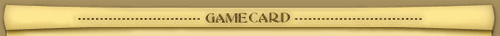Age of Empires II HD

| Also known as: |
|
||
| Developer: |
|
||
| Publisher: |
|
||
| Release date: |
|
||
| Off. Website: |
|
||
| Genre: |
|
1) Framerate:
- FPS in singleplayer once again defaults to 60 fps.
- The UI now renders on each button press (providing immediate feedback to the player).
- In game chat commands are now functional for controlling FPS:
- “getfps” to see what their current ui/fps values are.
- “setmaxfps #” to alter their maximum fps in singleplayer.
- Replace # with a number between 5 and 10000.
- “setuifps #” to alter their maximum ui fps.
- Replace # with a number between 1 and 10000.
- Please note that increasing these value may reduce responsiveness or create drops in overall fps.
- Please note that you may need to disable vsync in the options menu to see the fps increase.
2) AI:
- Custom AI mods now correctly appear and are selectable from the Player Name drop down.
- While setting up a standard game with Conquerors enabled, the player name dropdown now properly calculates custom AIs.
- AI now default to Computer in the Player Name drop down when returning to the setup screen.
- AI will now respond to player commands (like asking for food or trying to ally).
- AI will now resign when appropriate.
- AI will now attempt to go after the relic in Capture the Relic games.
3) UI:
- The red Age Advance bar is back!
- Resource fonts are now using the correct font type and no longer flicker.
- When hosting a game, the Game Lobby title is now Multiplayer Game.
- Post game Player Names are now centered in the banner.
- Post game Technology Stats headers are now visible in all columns.
- Tech tree icon is now updated and centered.
- In the Editor the Trigger Toggle buttons are now visible.
4) Mod Manager:
- Upgrading mods should now function for all players.
- Improvements for players with more than 50 published mods (now easier to manage).
- Added a commandline argument “FASTVALIDATE”.
- This will sacrifice smooth animation onthe validation screen in exchange for greater processing speed (most noticeable for players with 300+ mods).
- Fixed an infinite loop crash during validation when it’s waiting for something it can’t find.
- If you run into an infinite loop, you can hit Ctrl+C to break out of it.
- Icons for status and type are now displayed next to each mod (along with help text).
- Status Subscribed is an open scroll icon.
- Status Published is a sealed scroll icon.
- Status Unpublished is a blue feather pen icon.
- Status Legacy Published is a stone tablet icon.
- Type Dataset is a gear icon.
- Type Legacy mod is a broken stone tablet.
- Coming soon: These icons are work in progress towards a filter system. Once filters are in place, it'll be much easier to understand the icons and to manage mods. In the interim, you can hover the mouse over the column headers to get in-game descriptions of the icons.
5) General:
- When launching the patch for the first time the game will attempt to auto relocate files including custom scenarios, AI and random map scripts.
- Intro/outro sequences for the “Battles of the Forgotten” scenarios are now functioning.
- When holding a relic while force closing the game it will no longer crash.
- Relay network message will no longer spam players.
- Relay network message should appear localized correctly for the player (not the sender).
- Campaigns should now work correctly for players with Chinese Local.
- Game Lobby file transfer bar has been improved.
- Launch Option NOMODS no longer breaks video playback.
Known Issues:
- Quick Match functionality has temporarily been disabled.
- Restore multiplayer games may not load correctly.
- When cancelling while joining a lobby players may still join the lobby (host can still kick).
- Mods that require files outside the “_common” folder may not function correctly.
- When updating a Legacy Mod the text field may appear cut off.
- Left clicking to pay a tribute may display an incorrect resource image.
- Changing hotkeys to their current value may result in a crash.
- When building items without a hotkey it may cause a crash (reset hotkeys as a workaround)
- In the Editor the Choose Teams options does not affect Triggers.
- In the Editor the Delete Garrisoned Units button may result in a crash.
- Some users may experience a passive AI during skirmish matches
- We are still working through other issues as well (like Editor, AI and forum post concerns).
- Embedded AI scripts inside campaigns are not properly being referenced. As a workaround, you can include necessary files to run campaigns inside resources/_common/ai/ folder.