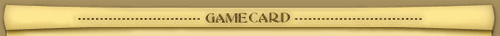Age of Empires II HD

| Also known as: |
|
||
| Developer: |
|
||
| Publisher: |
|
||
| Release date: |
|
||
| Off. Website: |
|
||
| Genre: |
|
*edit*
If you're seeing a discolored cursor, simply disabling and renabling vsync should resolve it. It's been added to the known issues list and will be resolved with the next patch.
Performance
We've exposed a few in-game chat commands that allows you to customize the performance to your desires and needs. Most computers can handle 30FPS and draw the UI every frame without issue, but some systems cannot. The default will be set to 10 updates / second for the UI, but now it is fully customizable. Here are the chat commands:
- getfps -- reports the current FPS for the max frame rate and UI frame rate.
- setmaxfps # -- Set it between 5 and whatever you want, and the game will render as fast as possible. If it caps out at 60, then turn off your v-sync. This is still restricted to 30fps in multiplayer games due to the fact it is tightly coupled to network events and running a network game at 60fps would result in double the network activity for each player. As mentioned we’re working on trying to decouple these in the future
- setuifps # -- Set it between 1 and whatever you want, but it will not exceed the max fps. This works in both single and multiplayer games.
1) Scenario Editor:
- Change Object Name Trigger now functions correctly and enables players to change names.
- Triggers in the Editor no longer disappear when editing the map.
- Triggers in the Editor are now correctly highlighted yellow.
- Units list now correctly defaults to the Units category.
- Difficultly level now says hardest rather than harder.
- Delete Garrisoned Unit button no longer crashes.
- Deleting triggers and effects no longer crashes.
2) Mod Manager:
- Preview images now need to be jpg files to get around the 1MB limit.
- The “Error 25” message when adding a large preview image has been improved.
- Validation should no longer stall if the player has not accepted the Steam User Agreement.
- Legacy mods now show the appropriate icons for subscribed and published.
- Invalid mod files will now be removed when running the game (If the player had extension-less files in their mods directory that matched the name of the mod they were trying to upgrade the extraction would fail).
3) History Page:
- Images are no longer cropped.
- Mouse wheel scrolling now functions correctly.
- Britons header text is now displayed correctly.
- Britons history text is no longer cut off by the scroll bar.
- Civilization specific audio should now be playing correctly for each civilization.
- Generic drum audio should now be playing for all non-civilization categories.
4) General:
- Dragging the selection box in the mini map is now smoother.
- Tribute resource images are now being displayed correctly.
- Clearing Tribute now correctly clears the number on the image.
- Campaign objective text is now correctly being crossed out when completed.
- Selecting Print Screen on the Main Menu no longer crashes.
- Addressed a random crash when selecting Scenario/Main Menu on the Post Game screen.
- Unit heath bars are now larger and more visible.
- Tech tree info boxes are no longer bold.
- Tech tree info boxes are no longer highlighted yellow, the background is now white.
- The game will now launch if the installation directory started with a space.
Known Issues:
- Quick Match functionality has temporarily been disabled.
- Restore multiplayer games has not been fully implemented and may not load correctly.
- Fonts may not appear when patching from older builds – please restart your pc.
- When cancelling while joining a lobby players may still join the lobby (host can still kick).
- Mods that require files outside the “_common” folder may not function correctly.
- When updating a Legacy Mod the text field may appear cut off.
- Changing hotkeys to their current value may result in a crash.
- When building items without a hotkey it may cause a crash (reset hotkeys as a workaround).
- In the Editor the Choose Teams options does not affect Triggers.
- We are still working through other issues as well (like Editor, AI and forum post concerns).
- Embedded AI scripts inside campaigns are not properly being referenced. As a workaround, you can include necessary files to run campaigns inside resources/_common/ai/ folder.
- Civilizations are not randomizing correctly.
- Multiplayer file transferring is still encountering issues.
- FPS issues are still occurring and we are activing trying to improve performance.