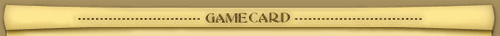* NOTE: Latest WOFF Expansion 3 updates/patches always includes ALL previous ones * *
So normally you only ever need the latest patch to get fully up to date for WOFF EXPANSION 3 !
YOU MUST HAVE WOFF EXPANSION 3 INSTALLED TO USE THESE UPDATES:
20 September 2016
Version 3.12 4239
1) RFC-85 squad fixed (caused some errors when resolving squads).
28 July 2016
Version 3.11 4239
1) Fixed a missing gun flash in the DVIIF aircraft.
2) Bug in max altitude overrides in Workshops fixed, now missions should be limited to below altitude specified.
15 July 2016
Version 3.10 4239
1) Reduced craft complements slightly in 1914/15 to reduce predominance of 3 craft in a flight.
2) Fixed a bug in craft flight complements for 1916.
3) Fixed an issue with the Fokker D.VIIF skins not showing in runtime. Fixed BMW engine (an incorrect engine was mysteriously fitted previously). The responsible mechanic has been shot as an obvious French spy.
3 July 2016
Version 3.9 4239
1) Fixed a bug in QC weather override - only worked once per session until reselected.
2) Fixed an outcomes file issue pertaining to certain Windows10 Region combinations of the Digit Grouping setting and the Decimal Place Setting
3) Fixed airspeed gauge in Se5a Viper. The responsible mechanic has been reprimanded.
20 June 2016
Version 3.8 4239
1) Added an extra waypoint to landing routes
2) Fixed a bug that prevented the Sopwith Tripe custom/default skins from loading
3) Fixed a squadron suffix 'overuse bug' that could occur under certain circumstances
4) Fixed Esc62 again..
5) Improved waypoint calcs.
6 June 2016
Version 3.6 4239
1) Misc fixes to Se5a Viper (re-wound the clock).
2) Sopwith Strutter default texture skin added for French 1918. So no more British roundels showing if squadron skin does not exist in 1918.
3) Optimised Facility Trees to improve FPS at airfields
25 May 2016
Version 3.5a 4239
1) Misc fixes to Albatros DIII , Albatros DIII early, Hannover and Sopwith Tripe, also Camel Bentley and Camel aircraft models - mainly related to new world cube map refelctions and other minor issues.
2) Slightly revised FM for Camel, Camel Bentley and Fokker DR1 aircraft.
3) Airfield complexity setting in workshops added - High Medium and Low - this setting 'scales' numbers of trees, parked aircraft, lights and vehicles at airfields.
4) Fixed an issue where some Fighter squads with certain types of craft could not obtain a suitable mission directive with Historical only Mission types selected in workshops.
11 May 2016
Version 3.4 4239
1) Reverted the Briefing room 'Optional Mission and Alternative Target' functions to V2 state - mission types are no longer 'remembered' on exit of briefing room
9 May 2016
Version 3.3 4239
1) Hannover aircraft model - fixed blue item showing in wing.
2) Fixed missing Fokker D.III cockpit textures for some users.
5 May 2016
Version 3.2 4239
1) Fixed an issue with third party mission types selection causing a registry reset upon sim restart.
2) Fixed some minor issues with the DH4 model.
4 May 2016
Version 3.1 4239
1) Fixed an issue with registry settings not being saved correctly under some circumstances
2) Fixed an issue caused by non existant inflight map for North based squads.
3) RFC40 appeared as both a fighter and bomber squad - fixed.
INSTALL INSTRUCTIONS:
IMPORTANT: Make sure you exit WOFF completely if it is running and wait a few moments. Download the update zip file and open the zip file. Make sure you have WOFF EXPANSION 3 already installed !
Run the application (for example WingsOverFlandersFieldsPhase4_PatchV3.1 or similar named) application by double clicking on it. It should run, and prompt you to continue. After it finishes installing WOFF will be updated to the latest version. if it fails then check you have the right patch go read the Download page again.
Once completed run WOFF and go to Workshop menu, check the version bottom right it should display something like "V3.3 4239" when 3.3 has been installed.