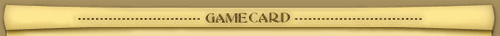General
- Warcraft III Assets
- We’ve introduced over three thousand new assets from the Warcraft III Reign of Chaos and The Frozen Throne.
- To gain access to these assets, launch the StarCraft II Editor and add the following dependency:
- Warcraft III (Data Mod)
- File > Dependencies
- Click ‘Add Other’
- Select the ‘Battle.net’ tab
- Click ‘Log In’ and enter your Battle.net account information
- Double click on Warcraft III (Data Mod)
- Arcade and Custom Game Lobby Changes
- Hosts will be able to remove players who have a pending invite.
- If a player fails to accept an invite, additional invites from that player will be delayed.
- The duration of a pending invite has been dramatically reduced.
- WCS Observer Interface
- We’ve made several improvements to the WCS Observer Interface
- Minerals, Gas, army count, and worker count can now be displayed simultaneously.
- Unit wireframes are now displayed for single or group selection.
- Information is displayed more consistently, making it easier for tournament organizers to display auxiliary information.
- Hot keys have been improved and simplified.
Bug Fixes
- Fixed an issue that could allow a player to join a private lobby when they were not friends with the host.
- Certain hotkeys in the Wings of Liberty campaign can now be remapped.
- Presence information displayed in the Friends List should now display the correct information.
- Fixed an issue where certain Nvidia drivers were causing certain textures to appear pink.
- Typical use of the middle mouse button should no longer cause the cursor to snap to the center of the screen.