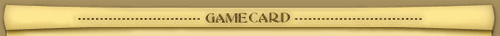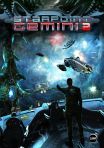- FIXED: A bug that could trigger a constant loading of new video files, without first releasing the unused ones
- FIXED: An error that could in some instances cause asteroids to render improperly
- FIXED: A rare crash bug that happened when the player chose maximum weapon energy or shield energy in the energy transfer panel while affected by an engine dampener anomaly.
- FIXED: A problem with the drydock turret button that caused it to become permanently disabled
- FIXED: A bug related to Freelance mission generation that could in some instances cause the game to crash
- FIXED: A visual bug related to very bright or very dark ships
- FIXED: Several errors in the Assembly editor
- FIXED: Several minor errors on Taxy and Ferry Freelance missions
- FIXED: Side mission HUD icon is now identical to the log icon
- FIXED: Side mission markers are now properly shown on the Starchart, when the mission is acquired
- FIXED: Various minor errors that could appear when using controllers
- FIXED: A minor error with Thaddeus Malen hero definition file
- FIXED: A minor bug related to audio playback while anchored
- FIXED: A minor database error in the Russian localization
- FIXED: An error where a notification did not always appear when exiting a wormhole even if an event occured
- ADDED: Ships can now be added using global parameters instead of only local (region-based)
- ADDED: Automated repair facilities, artefacts, shield chargers now have special individual Starchart icons for easier recognition
- ADDED: Ion storm global event can now occur
- Be careful when entering Ion storm. It's discharges can severely damage your ship
- ADDED: Ion Storm now encompasses the Maelstrom region
- Maelstrom can be a good source of Ionized gas which you can sell for profit
- ADDED: Numerous side missions, mostly faction-related
- Side missions can be triggered in various ways
- Appearance of side missions is linked to both Reputation and player level
- ADDED: Bounty hunters of the Gladius Group now hunt for the player if his/her reputation is Outlaw
- The lower the reputation, the higher the chance of appearance
- Chance is automatically higher in some regions
- ADDED: Shield charger structure is placed in the world and can be used in the same manner as Automated repair facility (enter it...)
- Charging your shield costs Credits
- Simply enter the ring-like structure to start charging your shield. Credits are automatically deducted
- ADDED: Regions now become more difficult in several stages
- First switch occurs when player reaches level 30
- Second switch occurs when player reaches level 60
- ADDED: A third control scheme ONLY for Xbox 360 and Xbox One controllers
- when starting the game, choose the Joystick/Gamepad scheme
- this scheme has predefined controls configured specifically for these controllers
- modifying controls in this mode is NOT possible!
- ADDED: Several gameplay effects on anomalies (when scanned) and accompanying HUD warnings
- ADDED: A specific side mission related script function to prevent bugs and glitches
- UPDATED: Target locking of objects is now automatic when using gamepads.
- Simply cross over an object with the targeting reticle to lock onto it
- In combat, some objects are filtered out so they don't get in the way (you can still manually target such objects by cycling through available targets)
- UPDATED: The in-game menu on the upper right (Starchart, Captain info...) is now hidden by default when using controllers. You can get the menu to appear by pressing the START button. This automatically pauses the game as well.
- You can change which key is used for this action in the Controls Menu, command is called "Show Menu". This change allowed us to free up some additional buttons on the controller, like DPad Up/Down for Tactical Overlay/Align To Plane
- UPDATED: Opening any panel/in-game menu/context menu pauses the game when using controllers
- UPDATED: When boarding enemy ships, troopers are automatically sent when possible when using controllers
- UPDATED: Various hints and tooltips are added when using controllers (Drydock, Trader, Hiring... panels)
- UPDATED: Hints when using controllers are no longer placed in the middle of the screen
- UPDATED: Changing your avatar name when starting a new Freeroam game, when using controllers is now possible
- UPDATED: Changing the name of your ship on the Drydock->Customization panel when using controllers is now possible
- UPDATED: Autosave is now created when ANCHORING on a station/planet, NOT when leaving
- UPDATED: On normal and lower difficulty levels, when boarding an enemy ship - all allied/neutral/mercenary ships will immediately stop firing on it, unless instructed otherwise by Marking the ship (via the Context Menu)
- UPDATED: Starchart icons of collected Artifacts are greyed out
- UPDATED: Several minor changes in NPC AI
- UPDATED: Several changes to the game text files
- UPDATED: Increased level requirement for some events to occur when leaving stations or planets
- UPDATED: Numerous smaller changes made to different files to make the Secrets of Aethera DLC possible and in working order. Modders are encouraged to cross-reference their files with the default game files
- UPDATED: Added current contraband quantities so that players can decide whether they should pay the fine or fight for the valuable goods.
- UPDATED: Stations now show faction-ownership changes
- UPDATED: Several minor changes done to cloaked NPC ships
- UPDATED: More distant stations now keep a more detailed info on commodity prices
- UPDATED: Accepting quests is no longer possible when using T-Drive to open the Starchart
- UPDATED: Player name is now displayed on the dialog panel
- UPDATED: Add & Remove turret buttons are now exchanged with the Configure turrets button so it gives more info on what exactly is going on