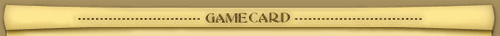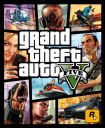Grand Theft Auto Online Heists
Overview
- Heists are a new type of gameplay experience inside GTA Online – massive, multi-layered, 4-player co-operative missions that encourage players to work together and make the most of their individual strengths, and a team’s level of communication and coordination can make or break each mission.
- Heists unlock at Rank 12 for players with a high-end apartment. They are started by a call from Lester and a visit to his garment factory. Please note there is a short delay between each Heist, but Lester will be in touch when the next Heist is ready. You can replay Heist strands by calling Lester using the “Request Heist” option.
Triggering a Heist
- Players who are rank 12 or above and own a high-end apartment will receive a phone call from Lester.
- When a player accepts Lester’s call and begins the Heist, they become the Heist leader and can choose to invite other players from the lobby, their friends list, or players from the previous Heist. Players of any rank who have already completed the GTA Online tutorial up to and including Gerald’s first LTS job can play Heists by accepting an invitation from a Heist leader.
- The Heist leader has the responsibility of fronting the setup costs to acquire whatever equipment and additional NPC personnel needed to pull off the job – which amounts to a percentage of the final pay-out.
Setup Missions
- Members earn money for completing each setup mission.
- Heist leaders do not earn any money for completing a setup mission, though they do earn 10% more RP than other members. Leaders can assign themselves a larger portion of the take once the entire Heist is complete.
- Successfully completing a setup missions drops players back into Freemode. The Heist leader can then use their phone to return to the Heist planning board and start the next job in the strand.
Awards
- Large cash and RP awards are earned for completing one-off and repeatable Heist Bonus Challenges. Challenge criteria are:
- Completing each Heist Finale for the first time.
- Completing all the Heists as a member.
- Completing all 5 Heists in order.
- Completing all the Heists back to back with the same team.
- Completing all Heists on Hard difficulty, with the same team, in order, and without anyone dying.
- On PS4 and Xbox One only: completing all Heists in first person view. Note: The Heist leader must lock the game to first person in the lobby to unlock this.
Replaying a Heist
Heists are available for replay after completing each full strand as Heist leader. Players can do this by calling Lester and requesting a Heist. There is a short delay before you can replay the same Heist again as Leader. Heists are available for players to join as crew members without delay as long as there is a Leader with an active lobby to join. The Heist replay board becomes available at your high end apartment once you have completed all 5 Heist finales as Leader or crew member (but you must also have reached rank 12 and visited Lester to access it).
Adversary Modes
There is a cooldown period between the completion of each Heist and when the next one becomes available. At the same time, new Adversary modes will unlock as you complete each Heist. Adversarymodes are fun new asymmetrical gameplay types within GTA Online. There are 16 new versus missions spread across 3 new modes:
- Siege Mentality
In Siege Mentality, one to three players are placed in a tower and are tasked to survive for 4 minutes. They can’t leave the tower but they have full use of all weapons. Attackers are tasked with taking out the tower players and have unlimited lives but only use sawn-off shotguns.
- Hasta La Vista
Hasta La Vista is based on an action classic: The Runners are attempting to reach a checkpoint on bicycles whilst being chased by the Attackers in trucks. No weapons are included in this versus mode; the Attackers in the trucks must rely solely on crushing the Runners. If one of the Runners reaches the checkpoint, they win. The Attackers must take out all of the Runners to win.
- Come Out to Play
In Come Out to Play, a team of Runners attempt to survive a run on foot to an escape point while being pursued by Hunters riding bikes (or ATV’s). The Hunters must stay on their bikes and are limited to using sawn-off shotguns, but have infinite lives. The Runners only have one life each, but all their weapons to defend themselves with.
Additional GTA Online Content
- Daily Objectives have been added to GTA Online, unlocking at Rank 15. Players will receive Cash and RP rewards for completing all 3 given objectives each day. An additional large cash and RP bonus can be earned for completing all daily objectives for 7 days straight, and then an even bigger award for completing them 28 days straight.
- New Free Roam Activities have been added to GTA Online. These unlock at Rank 15.
- Destroy Vehicle
- Distract Cops
- Plane Takedown
- 40 new Awards (including one first person reward for PS4 and Xbox One only) have been added. These awards are for a variety of existing and newly added content, some of which are accompanied by large cash rewards, t-shirt unlocks, or vehicle modification price reductions.
- 9 new Heist Achievements / Trophies have been added to GTA Online.
- New vehicles have been added to the in-game vehicle websites and are immediately available for purchase. 11 existing vehicles have also been added to the various in-game websites for purchase.
- New vehicles will also unlock for purchase as players complete Heist missions.
- Players can now buy and save up to 30 personalised licence plates for their stored GTA Online vehicles via the iFruit App.
- A wide range of new outfits, clothing and customization items for male and female characters as well as new gear have been added across in-game stores
- New Heist gear items have been added to Ammu-Nation in GTA Online (these items become available to purchase after completing the Heists):
New Features / Updates
- Changes have been made to the Matchmaking options and UI. This affects:
- Next Job Voting Screen
- There are now 2 pages of jobs down from 3.
- The first page will display only Jobs of the same type you just finished playing, including a “Random” option. For example, if you just finished playing Rooftop Rumble, only Missions will appear on the new first page, and you will have a “Random Mission” option.
- The second page will show a random selection of jobs, similar to how the Next Job Voting Screen works now, to allow players to change Job types if desired.
- Next Job Voting Screen
- On Call
- Quick Jobs will now place the player On Call.
- Players who choose to join Jobs using the phone’s Quick Job function will now be shown which Job they will be joining.
- Corona
- Players who are not the Host are now able to send Job invites when in a lobby for a Job, so long as the Host sets the Client Invites option to Open (visible on the Matchmaking screen when in a lobby). Please note that only Hosts can invite to Head to Head and Challenge Playlists.
- A new invite option has need added – “From Last Heist”. This option allows players to invite all players from a previous Heist in the session. This will only appear if there are players to invite.
- The following Job types now have limited durations while in Open lobbies to mitigate lengthy settings chosen by some hosts (Please note that all options are still available for private, friends, and crew only sessions):
- Deathmatch – Maximum time of 20 minutes
- Capture, LTS, Versus and Adversary Mode (max rounds) – 4 (2 Team Mission), 3 (3 Team Mission), 2 (4 Team Mission)
- Online Menu
- Join Job has been renamed to Quick Job.
- Host Job has been renamed to Play Job.
- Pointing animations have been added to allow players to give basic directions if they do not have microphones.
- Saved Outfits – players can now save up to 10 of their own Outfits when browsing clothing at the clothes store. Players can access their saved Outfits at the Outfit counter in a clothes store, from the wardrobe in their apartment, or through the Interaction menu. They can also wear these saved outfits when ‘Player Owned’ is selected as the clothing option in a Heist or Adversary Mode corona.
- A new UI and color scheme has been added for player phones to allow Heist related activities and invites to stand out. All Heist related invites are green.
- New functionality has been added to allow players to Email each other across sessions. This can be accessed via the Eyefind.info homepage when using the in-game internet.
- All new Adversary Modes can be joined as Quick Jobs via the in-game phone.
- Apartments with an active Heist waiting to be started are blipped green and flash to notify players that a Heist is available.
- Players who use Mercenaries to kill other players in Deathmatches will now be awarded a kill should the Mercenaries kill the targeted player.
- Players can choose which of their Personal Vehicles to take on a Heist while on the Outfit selection screen.
- Lester Kill Targets now appear as an option for Quick GPS on the Interaction menu.
- Players are now able to purchase armor and ammo refills from the Leaderboard for Missions.
- Players who leave a Job will now have this made clear on the Leaderboard after a Job has finished.
- Race finishing line camera effects from GTA Online for PS4 and Xbox One have now been added to the PS3 and Xbox 360 versions of the game
- Players will now no longer receive Mission reminder phone calls if they have been in a session for less than 15 minutes.
- Players are now able to bring up their phones during Parachuting Jobs to quit out.
- Destroyed vehicles with no insurance will now be displayed as “scrapped” in mechanic and garage menus.
- The Homing Launcher has been rebalanced to have increased reload times, reduced firing rate, and an increase to the resilience of large capacity planes against it.
- “Request Heist” has been added to Lester’s Contact Menu. This will only show Heists that have already been completed, as well as only showing if one is available.
- Players can play a random Heist Setup or Finale as a Heist Crew Member via Quick Job. They are able to join an open Heist lobby directly or wait for the Heist to fill up while On Call.
- A new blip has been added for vehicles with Turrets.
- Online Menu