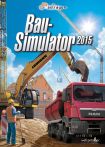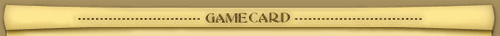Bugfixes
- Fixed internal crash when exiting the game with (e.g. Alt+F4 on Windows)
- Improved communication with Steam to determine if the game is running
- Fixed missing text in Large Excavator tutorial
- Crawler crane assembly is aborted if the vehicle is sold
- Sold vehicles get properly unregistered from locations
- Improved Mod-Vehicle import (e.g. if Shaders are missing)
- Target indicator implemented for Mod-Vehicles (e.g. Hook-Component)
- Preview pictures for Mod-Vehicles implemented
- Outriggers of the small trailer have a larger threshold for their retracted state
- Improved automatic steering of the Semi LowLoader and the Heavy-duty Trailer to reduce the amount of time it takes for those trailers to re-align themselves
- Fixed incorrect hydraulics behaviour on excavator shovels
- [MP] Fixed multiplayer synchronization of Mod-Vehicles (e.g. "Mammoet" Trucks)
- [MP] Fixed drag of cargo objects already connected to a hook for joining players
- [MP] Improved initial positioning of cargo objects for joining players
- [MP] Improved ramp collider behaviour of the Lowboy Trailer for Clients, making it easier to drive vehicles on it
- Fixed an issue which prevented the update of a player’s active mods after unsubscribing a mod and restarting the game
- Fixed an issue which would show mission indicators for cargo objects too early in a mission
Features
- Steam API Update
- Language added: Turkish
- Language added: Brazilian Portuguese
- Mouse cursor gets hidden on inactivity
- Mod-Vehicles are tagged in the motorpool menu
- Launch option "-console" activates an ingame error log (Ctrl + ,) which should help with mod debugging
- Rotating lights stay activated when exiting a vehicle and have to disabled manually
- If a contract requires the construction site of the hospital, players get an additional prompt to confirm/decline the removal of the hospital.
- Launch option "-resetSpecialMission" allows players to reset and replay previously finished contracts (e.g. the early stadion missions). This option requires the ID for each mission (e.g. "-resetSpecialMission=m3050_stadium_001"). Applicable missions are:
- g0000_homebaseCity_001
- g0000_industrial_001
- g0000_vehicleTrader_001
- g2020_hotel_001
- g2030_developmentArea_001
- g2030_hollywoodHills_001
- g2030_hollywoodHills_002
- g3050_industrial_002
- m2030_School_001
- m2030_School_003
- m2030_specialPool_001
- m3050_specialPool_002
- m3050_stadium_001
- m3050_stadium_002
- m3050_stadium_003
- m4040_School_002
- Added the option to re-import Mods in order to simplify testing. Requires the launch option "-modDebug"
- Mod-Vehicles can be re-imported by clicking their (new) mod-indicator in the motorpool menu. The vehicle needs to be inactive.
- All Mod-Missions can be re-imported with the Refresh button in the architect missions menu. Currently active missions aren’t updated before their next start.
- "Vehicle Hall" added (Motorpool menu)
- Vehicles can be stored, allowing players to have a larger amount of vehicles in their possession
- Running expenses for stored vehicles are halved
- Automatically unlocked with the acquisition of the larger company grounds
- Max amount of active vehicles: 30 (6, before acquiring the larger company grounds)
- When creating an multiplayer game, players can enter a short description of their game, which will be visible to other players in the game’s lobby before joining
- The following settings of a multiplayer game can be changed retrospectively:
- Password
- Max Players
- Game Description
- Min. Player Level
Mod Editors
We also updated the mod editors for missions and vehicles. You can find them in the corresponding discussions in steam.